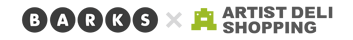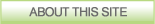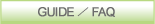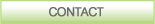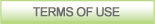- 1. Search
-
Please make your search within each category. If you want to make an advanced search, please enter your key word in "Key Word" of Search Menu.
- 2. Put Items in My Cart
-
Please click on the "Put in My Cart" button for the item you like. The item of your choice will be put in your cart.
(If the item of your choice is out of stock, the "Put in My Cart" button will not appear.)
The item of your choice will be saved in your cart temporarily. You may continue on shopping, but putting the item in your cart is not guaranteed until your order is completely placed after checkout on the cashier page.
*Product photos are only for reference. Actual products may be different in color or shape to a certain extent. Please keep this in mind as you make your purchase.
- 3. Check My Cart
-
If you click on the "Check My Cart" button, you can see a list of items in your cart.
If you want to change the number of an item, use the pull-down button to change it. After making the change, click on the "Change of Number" button.
If you want to delete an item, click on the "Delete" button.
- 4. Login/Member Registration
-
If you click the "Checkout" button from your cart page, you will proceed to the order page.
If you're not logged in by the time you reach checkout, you will be redirected to the login page. Please login and proceed to the next page to select the shipping address.
If you would like to register as a new member, please click on the "Member Registration" button and fill out the mandatory fields to complete the registration before proceeding to your cart.
- 5. Choose Shipping Address
-
Your registered address will appear as the shipping address. Please select it and click on the "Next" button.
*You may make changes to the shipping address. Click on "Add/Change Shipping Address" under "MY PAGE" index and follow the directions to register a new address.
- 6. Choose Payment Method
-
Please select the payment method of your choice and fill out the mandatory fields with your payment information.
Click on the "Final Check Page" to proceed.
Payment method may differ depending on the combination of items in your cart.
- 7. Final Check for Order
-
Please check your order thoroughly.
Check the information for shipping address, items, payment method, shipping fee, handling fee, total amount, etc. and click on the "Place Order with Above Information" button if all information is correct.
Once you click on the "Place Order with Above Information" button, your order is completed.
- 8. Order Complete Page
-
Your order is now complete.
We will e-mail the details of your order to your registered e-mail address. Please check if your order has been processed properly.
- 9. Notice by E-mail
-
We will send the notices for your registration, change of information, order information, shipping information and other occasions that require notices to your registered e-mail address. Please make sure to register your correct e-mail address upon member registration.
*If you do not receive e-mails from us properly, please check your spam inbox.
All of the notice e-mails include the domain "@deli-a.jp","@globalplus.jp." If your e-mail requires domain permission for incoming e-mails, please allow the above domain for future notices.
FAQ
- 1.Placing Order
-
●I cannot see the “Put in My Cart” button for the item I chose.
The item is out of stock.
●About packaging
Each order is shipped out in 1 package. Please be aware that each order requires a shipping fee and other handling fees.
●I want to ship an order to my friend.
You can add a new shipping address or edit existing addresses under “My Page” by clicking on the “Edit Shipping Address.”You are at full responsibility for the payment of shipping, handling fees for refund and possible customs taxes caused by a failure of delivery due to your entering of wrong address or lack of information for the shipping address.
- 2.Payment & Shipping
-
●What are the available payment methods?
You can make the payment by credit card.
◇Payment by Credit Card
Please input your credit card information when placing your order and your payment will be complete by the time you reach the “order complete” page. An error message will appear and your order may not be completed if there are problems with processing your payment transaction due to wrong credit card information and/or other reasons.
●If an error occurs in an attempt to make a payment by credit card Possible reasons are
1) Your credit card may be expired.
2) You may have gone over your credit card limit.
3)The item may sell out before you check out.
Please try again with a different valid credit card to make your payment.
If the above examples do not apply to your case, please contact your credit card company for further explanation.
●What does the indicated price include?
All of indicated prices include tax.
●How much is the shipping fee?
Please check the “Act on Specified Commercial Transactions” page for shipping fee.
●How long does it take for my order to be delivered?
The shipping process for regular orders begins when your payment is confirmed(credit card payment). For specified items, please refer to conditions for shipping for each item.
●Is there any caution for inputting the shipping address?
When inputting shipping addresses, make sure to enter correct information for address, names and phone numbers. You will be at full responsible for failure of delivery due to wrong or lack of information by your input.
※Your country may have particular customs standards to be cleared for imported merchandise. You are at full responsibility to research such information. We will not be held accountable for any failure of delivery due to confiscation by your local customs.
- 3.Return & Cancellation
-
●Can I cancel my order?
Our service is not subject to “cooling-off.”We cannot and will not process cancellation under any circumstances after the order is completed.
●Can I exchange or return any items?
If find any of the items delivered defective, contact us within 7 days using the inquiry form.
Unless the item is defective, we basically do not allow return, refund or exchange. (Check your items thoroughly)